Full Game Site Launch
We have been hard at work the past few weeks working on final touches to the game before the full game site launch, and today we are happy to launch the full Mafia Wars game site at mafiawars.io. Some of you may remember that in our beta version, we integrated a bitcoin and counterparty wallet into the game to make buying, selling, and sending game cards easier, as well as added player, crew, and family leaderboards to the site to allow players to view their rankings. The full game release improves on these existing features by adding gift cards, gallery and detailed viewing modes, as well as allowing users to sort cards to make viewing cards and organizing your mafia family simpler.
For additional information on features added in this release please click one of the links below.
Sort Cards
One of the features that we have recently added to the game is the ability to sort cards based on a number of criteria including newest cards, attack strength, defense strength, income, upkeep, and heat per day. To sort cards simply click the 'Sort By' button and a dropdown menu will appear where you can click your preferred sorting method.
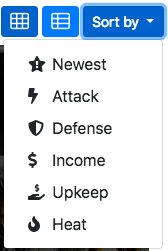
Gallery & Detailed Modes
In addition to being able to view cards on the site in gallery mode, we have now added the ability to view cards in 'Detailed' mode as well. In 'Detailed' viewing mode, detailed card information is available such as the card description and statistics. To switch between 'Gallery' and 'Detailed' viewing modes, simply click one of the viewing mode buttons in the upper right hand corner.
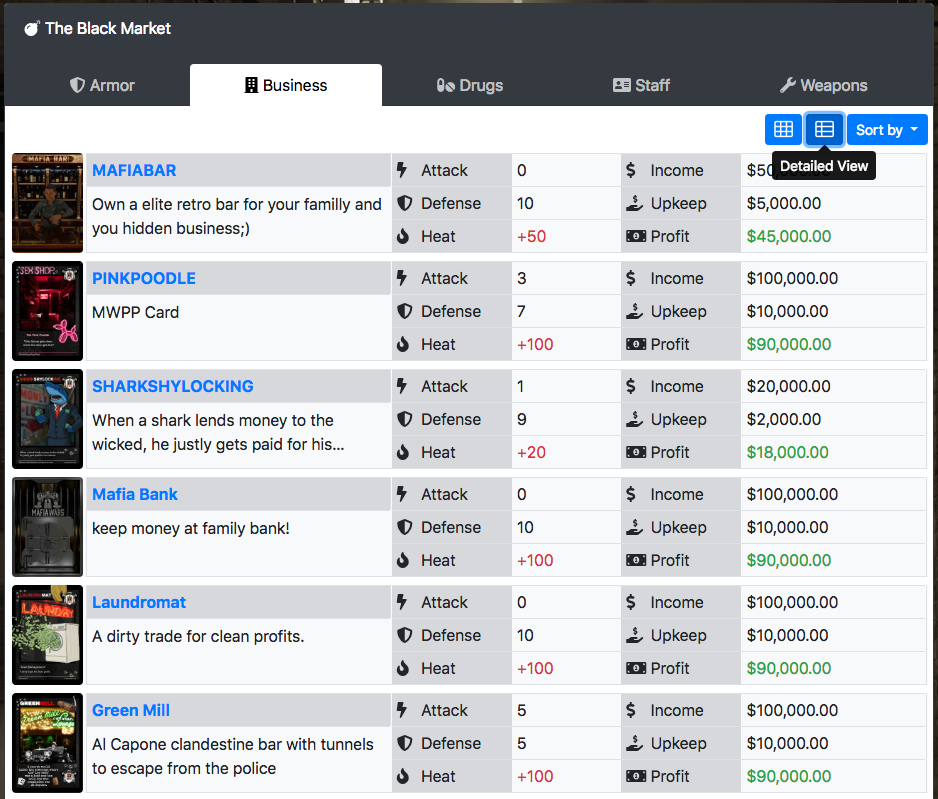

Create Gift Cards
The feature that we are most excited about this release is the Gift Card functionality. Players now have the ability to create gift cards for any card that is playable in the game, directly on the website. To create a gift card simply navigate to the card page and click the 'Gift' button. The user is then presented with a dialog box displaying their balance and the total quantity to add to the gift card. The dialog box also has an 'Advanced' button for users who would like to customize some of the more advanced options like adding some additional BTC to the gift card or setting a custom BTC miners fee.
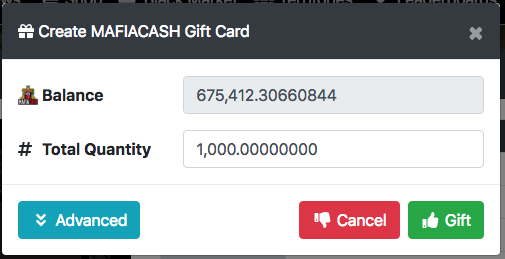

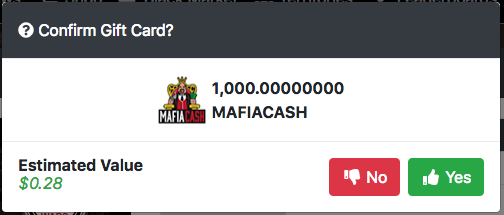

When a gift card is created, it is automatically added to your wallet and available for viewing at any time in the wallet menu by clicking 'View Giftcards'. A dialog box will then appear with a list of the gift cards that have been created, including the card name and image, the address where the gift card balance can be checked, and the gift code which can be used to claim the gift card. To view the giftcard simply click the 'View' button and a dialog box will appear showing the gift card image as well as options to download the gift card image.

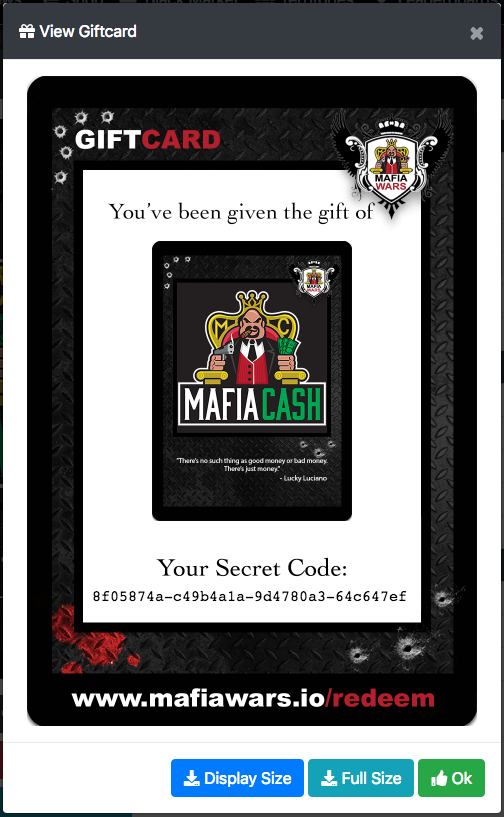
Redeem Gift Cards
When a user receives a gift card and is ready to redeem it, they simply visit the website listed on the card www.mafiawars.io/redeem and enter the secret code into the form. The site will check the status of the gift card and notify the user if they are able to redeem the card, or if the card has already been claimed. If the giftcard is unclaimed, the user is then presented with the option to enter their preferred wallet address where they would like the gift card sent.

